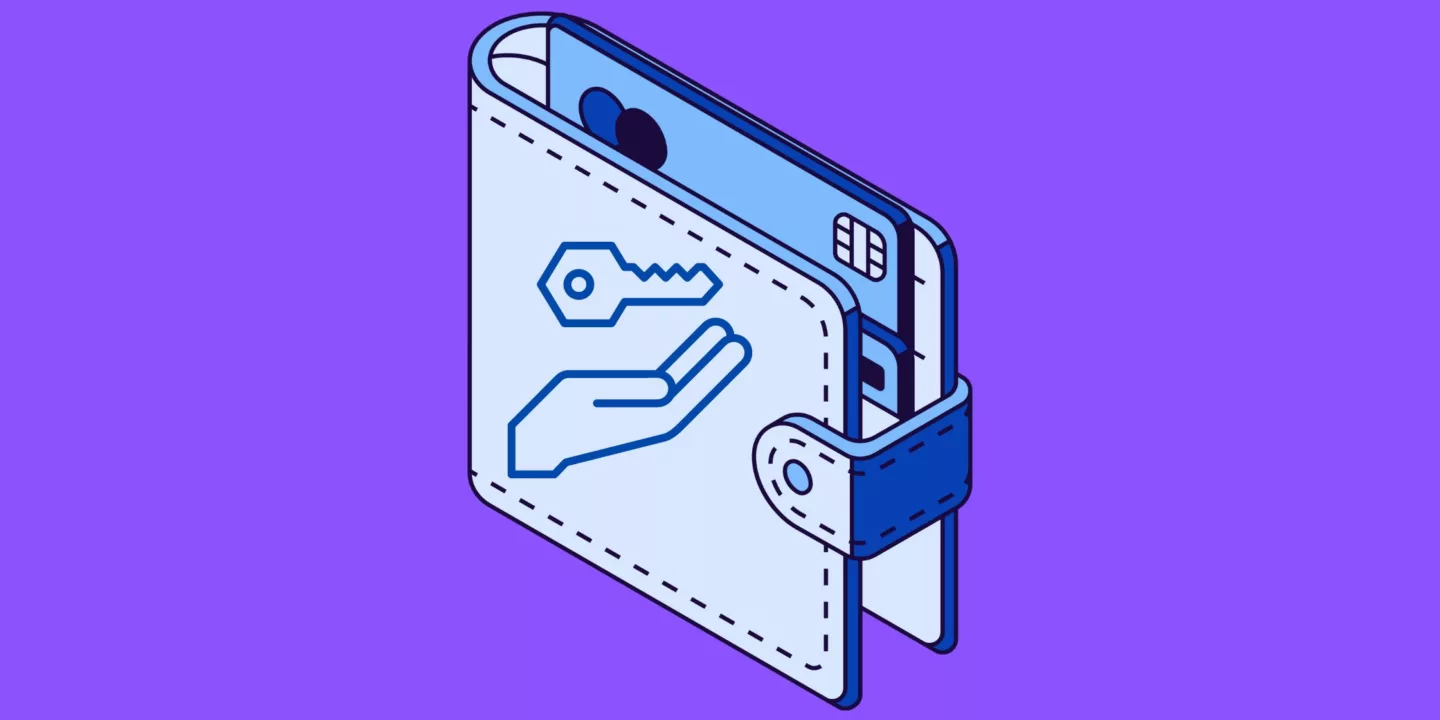
Self-custody in crypto might seem like jargon, but it is crucial for those who want full control over their assets. Self-custody means managing and protecting your private keys while enjoying autonomy and security. Let’s discuss what self-custody means in detail.
A self-custody wallet for crypto is a digital tool that authorizes you to manage and secure your cryptocurrency holdings independently. Unlike custodial wallets, where a third party controls your assets, self-custody wallets enable you to control your private keys completely. These keys are necessary to access and manage your funds. The wallet can be software-based (accessible via mobile or desktop apps) or hardware-based (physical devices). To use it, you generate a private key, store it securely, and use the wallet to send, receive, and track your crypto transactions directly on the blockchain.
The four key benefits of this wallet are:
Self-custody wallets are of the following three types:
It is an app that helps you store private keys and access the blockchain for transactions. With it, you can send, receive, and monitor your cryptocurrency balances in real-time on mobile or desktop devices. Software wallets are easy to use and usually free, but they need an internet connection and are exposed to online risks.
They are hardware devices that keep private keys offline for enhanced security. You connect them to your desktop or mobile device via USB or Bluetooth only when performing a transaction. This offline storage makes them more resistant to hacking.
They are physical documents with private keys and QR codes for cryptocurrency access. They offer an offline and cost-effective storage option to protect you from online hacking. However, they need to be kept safe from physical theft or damage. You can create paper wallets using special software and print them for secure storage.
READ ALSO: Understanding Custodial and Non-Custodial Wallets: A Complete Comparison
Self-custody wallets have a fair share of challenges and risks; here are some.
You can effectively use self-custody wallets by implementing the following practices.
A seed phrase is a set of words with all the information required to restore a Bitcoin wallet. Keep this phrase secure, note it down, and store it safely. Avoid storing it digitally or sharing it with others.
A hardware wallet is a physical gadget that securely stores your private keys away from online dangers. By keeping your keys offline, it shields them from cyber threats. Trezor and Ledger are popular hardware wallets.
This approach involves using separate wallets for different types of assets, such as one wallet for Bitcoin and another for Ethereum. By doing so, if one wallet is compromised, your other assets remain protected.
Phishing is a fraudulent method by hackers to steal your wallet information. They may send you emails or messages acting as a trusted source. Constantly scrutinize the source before sharing any information.
Here’s the key consideration for choosing a self-custody wallet:
By taking the following steps, you can begin transacting through self-custody wallets:
Select a reputable self-custody wallet like Trust Wallet, MetaMask, or Ledger. These wallets give you complete control over your private keys, ensuring only you can access your funds.
Set a strong, complex password for your wallet. If available, activate 2FA for an extra security layer.
Open your self-custody wallet and check the wallet balance to confirm the funds have arrived. Depending on the network, the transaction may take a few minutes to several hours.
Self-custody in crypto offers seasoned investors greater control, security, and privacy over their digital assets. While these wallets come with their own challenges, implementing best practices and staying educated can help you navigate these risks effectively.
Now that you know how to trade using a self-custody wallet, download the Mudrex app and start your journey today.
A self-custody crypto wallet is an application that lets you store, manage, and trade cryptocurrencies without relying on intermediaries. It generates a private key and grants access to your digital assets on the blockchain. This private key works alongside a public key to ensure secure transactions only you can authorize.
Taking control of your crypto assets lowers counterparty risk and enhances security. However, it requires a solid understanding of the technology and confidence in asset management. Besides, losing private keys can result in the irreversible loss of funds.
Self-custody crypto wallets offer complete control over private keys, improved security, reduced counterparty risk, and entire financial independence.
A self-custody wallet gives you complete control over your private keys, while an exchange holds them and manages assets on your behalf.
To secure a self-custody wallet, use strong passwords, enable two-factor authentication, back up private keys offline, and store backups in a safe location.